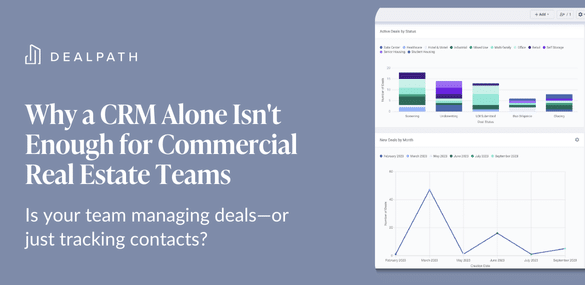Document creation can be time-consuming, cumbersome and error-prone. Dealpath for Word makes it easier and faster, leaving your team with higher-quality documents.
Creating documents like investment memos and commitment letters is an essential part of the day-to-day work of commercial real estate investment and development firms. From sharing data to formalizing a loan agreement, these documents are often requirements for executing on next steps.
We’re excited to introduce Dealpath for Word, a powerful add-in for Dealpath users, available for free in the Microsoft store. This add-in helps you create on-brand documents while automatically pulling in Dealpath data, without spending time on manual entry or double-checking accuracy.
Document Creation Is Consuming Your Team’s Valuable Time
Whether you are acquiring industrial properties, developing affordable housing or originating debt, we know from our years working with both large and small commercial real estate teams that the need to generate documents is universal.
For example, most teams have a deal summary template to present information about a deal either internally or externally. It may be an investment committee memo, a one-pager, or something you call a two-pager–which might actually be five pages. In any case, document creation can be time-consuming, especially when adhering to brand guidelines or investor formatting expectations.
Many teams save time by creating templates in Word that can be reused whenever a certain document needs to be produced and tweaked to the specifics of each deal. But those templates still require someone to manually key in deal and property data and double-check it for accuracy, adding time and tedium to the process.
Now, there’s a better way to quickly–and accurately–create documents essential to your firm’s process.
Accuracy Is Essential to Creating Effective Documents
The Dealpath Word Add-in lets you skip the manual data entry and focus on getting essential documents into the hands of those who need them. Enhance the templates you already use by adding placeholder variables, which will pull data directly from your team’s source of truth. With just a few clicks, you can select a deal or a property, replacing those placeholders with the most up-to-date information from Dealpath.
Let’s say your Investment Committee Memo includes sections for key financial information or projections such as:
- Asking Price
- Offer Price
- Interest Rate
- Closing Costs
- IRR
- NOI
- LTV
The Dealpath Word Add-in pulls these data points into your template instantly. Now, you can focus on more subjective factors, like summarizing the strengths, weaknesses, location, history and tenancy of a property. You could even add a table to pull in relevant ESRI demographic data, such as daytime population or average household income, directly from Dealpath to illustrate the qualities of the local market.
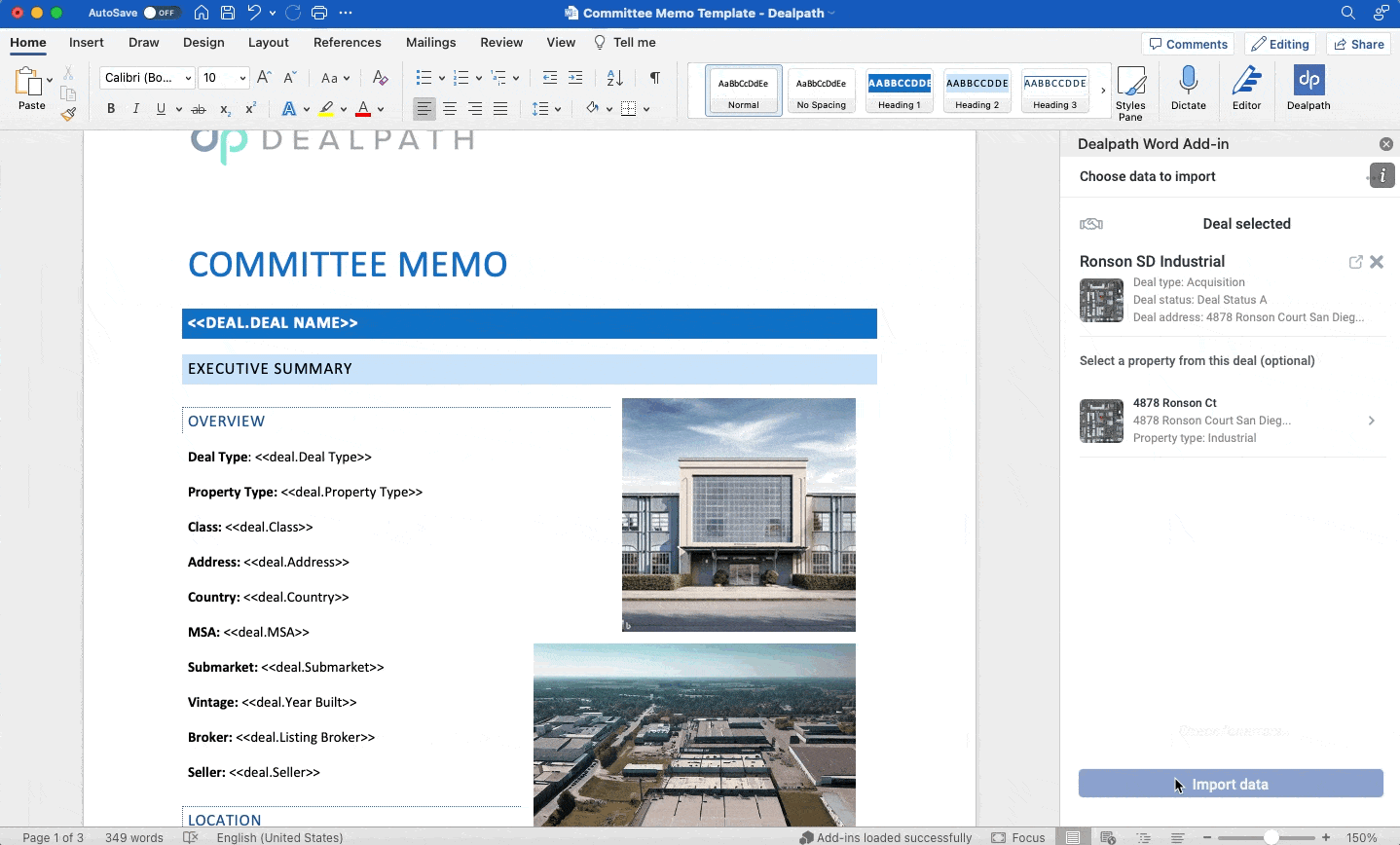
Even if you’re working on a simpler document like a commitment letter or purchase and sale agreement, leveraging templates can mitigate risk and expedite approvals. With the Word Add-in, you can ensure details like the property address, critical dates, seller and broker information are accurately pulled in directly from Dealpath. From there, you could use a separate e-signature add-in to further streamline your process and get critical documents out for approval even faster.
The Dealpath Word Add-In also verifies all pertinent information is available, ensuring no data slips through the cracks. Any fields in your template without a corresponding value in Dealpath will be flagged for your review before any data is imported.
5 Documents You Can Rapidly Create With Dealpath for Word
Dealpath for Word can be used to create any document throughout the deal lifecycle, including common examples such as:
- Letter of Intent: Initiate new transactions by outlining terms and paving the way for future steps
- Investment Committee Memo: Compel the IC to move forward on deals with clear data about risk, returns and contextual market and transaction information
- Commitment Letter: Ensure all parties are agreed on terms like the loan amount and interest rate so you can move forward with proposed financing
- Purchase and Sale Agreement: Maintain deal momentum by quickly drafting a PSA that includes all relevant property and transaction details, as well as seller contact information
- Cover Letters: Whether it’s for a project plan, an RFP or a closing binder, quickly create a cover letter that has all the pertinent property information
Internally and externally, Dealpath for Word helps your deal team to rapidly fill in the blanks on frequently used templates so teams can get back to the work that matters most.
Professional Documents Give You a Competitive Advantage
Sharing professional documents with partners, investors and other third parties bolsters your firm’s brand–particularly in today’s highly competitive real estate market. Deal documents should always adhere to your brand guidelines, including the company colors and logos that distinguish your organization. Word is a great tool for ensuring this brand consistency, and the Dealpath Add-in helps you take your templates to the next level with instantaneous data transfer.
Learn More About the Dealpath Word Add-in
If your firm is already managing its deal pipeline in Dealpath, reach out to your Customer Success Manager to learn more about the Add-in and receive guidance on creating document templates.
To learn more about Dealpath for Word and why leading commercial real estate teams select Dealpath as their deal management platform of choice, request a demo.
Request Demo